Quick references
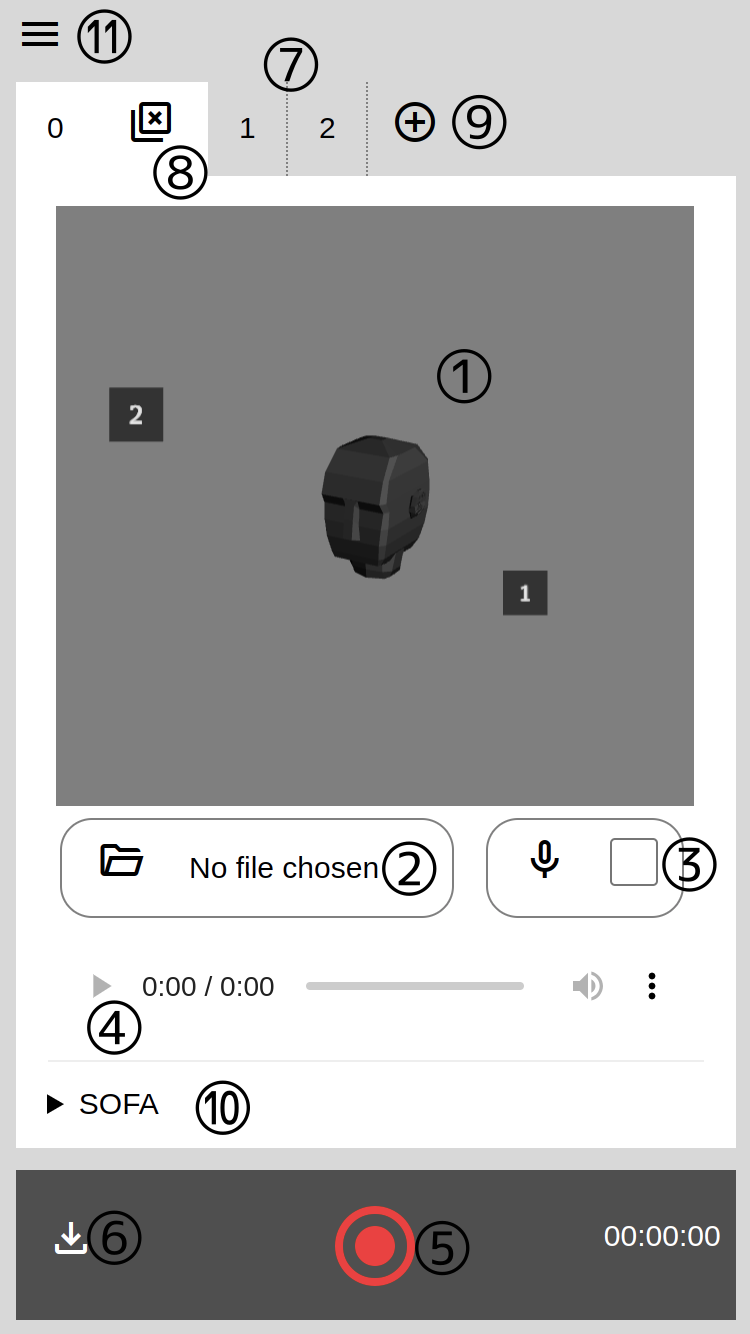
1. Main controlling screen. You can move around with touch or mouse. Input audio in current tab is emitted from camera position like you are moving around the dummy head while speaking out. Numbered labels represent audio source posotions of other tabs.
2. Choose audio file from your device. It accept popular audio file format like wav, mp3, ogg. It also support video file format.
3. Alternatively you can use device microphone. If it enables, its checkbox will be checked.
4. Audio control. You can play, stop, pause, loopand volume controlling.
5. Recording button. You can record all sound currently playing and hearing. recorded file is not automatically saved.
6. You can download recorded audio files. You can select and review recordings.
7. You can switch tabs. Each tab has its audio input file, mic input and custom SOFA file. You can close and open tabs with (8) and (9).
10. You can select favorite SOFA file from your device. It affects only in tab. If no file chosen, default SOFA file used.
11. Open settings. You can change settting your audio input devices and chose default SOFA file. If no default sofa files chosen, it uses internal default SOFA file(near field HRTF from Aalto university).